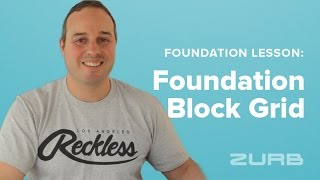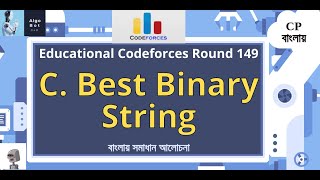Using a responsive front-end framework like Foundation ensures that your content will look good on any device. But with a little tweaks and styling, you can make your content look not just good, but great. For example, sometimes you want a grid to contain arbitrary amounts of content. If you left it up to the framework, the result would be readable, but those columns would be all different sizes. That’s where the Block Grid can come in handy. By using “parent level sizing” (on your .row) to dictate the width of the children (your .columns), it can create equal width columns that look clean and balanced. You can add an infinite number of blocks into a row and control how many blocks will fit on each line before wrapping. In this lesson, you’ll learn how to use the Foundation Block grid and some best practices to get the layout you want.
Learn more at [ Ссылка ]