This video shows a step by step on how to Troubleshoot/Debug Data Flows using Data Viewer.
Data Viewer – Used between two transformations to see the data. When a package is executed, Data Viewer pop up window shows what is changed from Input to Output.
Data Flow Task - Encapsulates the data flow engine that moves data between sources and destinations, and lets the user transform, clean, and modify data as it is moved.
OLE DB Source\Destination – Extracts\Loads data into a variety of OLE DB-compliant databases using a database table or view or an SQL command.
SSIS is part of the Microsoft SQL Server data software, used for many data migration tasks. It is basically an ETL tool that is part of Microsoft's Business Intelligence Suite and is used mainly to achieve data integration. ... The data warehouse captures data from various sources for useful access and use.
Visit my channel & Subscribe
[ Ссылка ]
See other step by step video series below: -
Introduction to SQL
[ Ссылка ]
Learn Microsoft Business Intelligence MSBI (SSIS, SSAS, SSRS) in just 10 minutes
[ Ссылка ]
Getting Started with Power BI
[ Ссылка ]
SSIS - Load data like an Expert (Update Existing Records and Insert New Records)
[ Ссылка ]
Power BI - Get Data from flat file (csv)
[ Ссылка ]
Microsoft Excel Dashboard
[ Ссылка ]
For more details contact ekamamba@gmail.com or text +1 (858) 228 7289






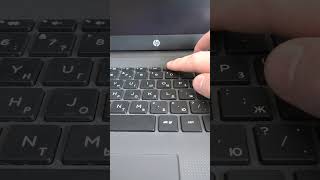







![TOP MIX MADO Summer Mix 2024🌴 Deep Feelings, Deep House Mix [MADO Music 2024]](https://s2.save4k.org/pic/XPFqZaV0hKg/mqdefault.jpg)
























































