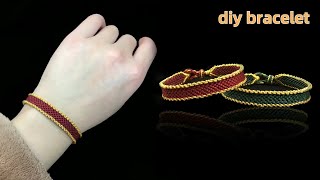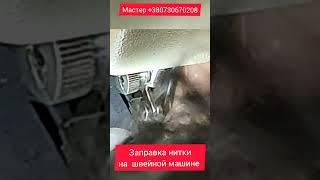This is the #1 excellent Tip for Google Maps users. Find alternate route details in the google maps app in an easy way. Just find the source and destination in the upper search location box.
Tap on Direction to see the Different routes on Map. But Without touching the Maps, see the Details for all Route by swiping left or right.
That's amazing. Don't miss to subscribe for very excellent, essential tips from experts.
_*_*_*_Best Deals_*_*_*_*_Useful Accessories_*_*_*_*_*_*_*_*_*_*_*_*_*_*_
Best Apple Devices Deals: [ Ссылка ]
iPhone Accessories: [ Ссылка ]
Airpods Accessories: [ Ссылка ]
Apple Watch Accessories: [ Ссылка ]
iPad Accessories: [ Ссылка ]
Mac Accessories: [ Ссылка ]
Mac Desktop: [ Ссылка ]
Apple TV Accessories: [ Ссылка ]
Mac Notebooks: [ Ссылка ]
*_*_*_*_*_*_*_*_*_*_*_*_*_*_*_*_*_*_*_*_*_*_*_*_*_*_*_*_*_*_*_*_*_*_*_*_*_*_*_*_
********************XX**************************XX**************
Follow Us on: Get a Chance to Win a Giveaway competitions,
Subscribe on YouTube: [ Ссылка ]
Website: [ Ссылка ]
Like on Facebook: [ Ссылка ]
Follow on instagram: [ Ссылка ]
Follow on Twitter: [ Ссылка ]
Send us your Apps to Review: admin@howtoisolve.com
Request a Sponsorship: admin@howtoisolve.com (Include “Sponsor” in Email Subject)
Trick to Switch Between Routes in Google Maps #shorts
Теги
howtoisolvehow to use google mapsgoogle maps tipsgoogle map tricksgoogle maps tips and tricks 2023how to use google maps while driving5 fantastic google maps featureshidden features of google mapsgoogle maps best featuresgoogle maps latest featuresnew google maps featuresgoogle maps upcoming featuresgoogle maps new features 2023how to use google maps on iphoneyoutube shortsgoogle maps tips and tricksiPhone Google Mapsgoogle mapsgoogle map