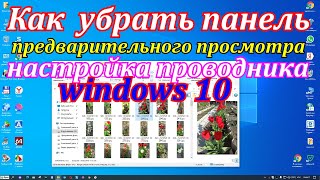Tutorial video show how to crop one layer in Photopea. We have several ways to crop an image in Photopea. We will go through 2 ways to crop image layer to rectangle shape and circle shape for free online. Steps are easy for any users to edit image and crop image online. Happy sharing, and I hope this helps.
Thank you for watching this video, feel free to share this video with your friends.
Full tutorial at cgian.com, [ Ссылка ]
More sharings on official website, [ Ссылка ]
Photopea Tutorials, [ Ссылка ]
More Adobe Photopea Tutorial Video in this playlist : [ Ссылка ]_
------------------------------------------------------------------
Timestamp
0:00 Intro - Photopea how to crop one layer
0:12 Open Layered PSD file in Photopea
0:27 Select area to crop
0:46 Edit and Transform Selection
1:07 Add Mask to layer
1:12 Add New Layer
1:20 Merge Layer
1:36 Copy and Paste into New Layer
2:05 Ellipse Select
2:26 Crop Image into Circle Shape
------------------------------------------------------------------
Have fun with CG. Let’s create.
#photopea #tutorial #cgian
Photopea how to crop one layer
Теги
photopea how to cropphotopea how to crop one layerphotopea how to crop a layerphotopea how to crop a circlephotopea how to create new layerphotopea how to cut out imagehow to crop layer in PhotopeaPhotopea crop imagePhotopea Crop imagephotopea cut imagehow to cut parts of an image in photopeaphotopea circle cropcircle crop imagecrop image to circlecircle cropcrop image to circle onlineCircular profile picturecrop image online