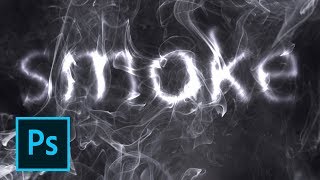To program a TO GO 2 or TO GO 4 rolling code transmitter to a Beninca Brainy electric gate control panel just follow the steps below -
Remove the cover of the electric gate control panel.
In the top right hand corner should be a LCD screen with three buttons to the right hand side.
The top button is +
The middle button is OK
The bottom button is -
Press the OK button (should now say PAR)
Press the bottom button - twice (should now say (RAd)
Press the OK button and the LCD screen should say PP
Press the OK button once and the LCD screen should say PUSH
Press the button on your remote that you wish to use
The LCD screen will flash OK and then go to PP
If you want to program further gate remotes press OK at this point and follow the last three steps again
To exit the menu press the + & - at the same time until the screen goes blank, alternatively the programming will timeout after a few minutes
Once the screen has gone blank you can test the electric gate remote, which won't work in programming mode.
For electric gate installation and repairs visit [ Ссылка ]