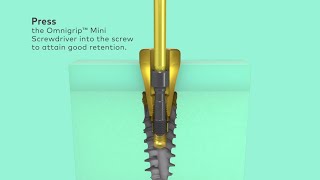Are you wondering how to change your theme in Gmail from the boring white background to one of many themes or photos? In this step-by-step tutorial, I will guide you through the Gmail settings to change your Gmail background theme. In a few simple clicks, your Gmail theme will have a whole new life and not be so boring. Let's dive into it!
👍 Thanks For Watching! Click the Link to Subscribe to Northern Viking Everyday. [ Ссылка ]
🎯 Subscribe to my other channel for Travel Videos - Northern Viking Explorer. [ Ссылка ]
📫 Join Our Email List [ Ссылка ]
🛒 Amazon Storefront - See Our Favorite Gear Here [ Ссылка ]
✅ Follow Me On Social Media
Instagram: [ Ссылка ]
Twitter: [ Ссылка ]
Link Tree - [ Ссылка ]
Facebook: [ Ссылка ]
Website: [ Ссылка ]
📷 My Gear
Canon EOS M6 Mark II Mirrorless Camera - [ Ссылка ]
Canon EOS M50 Mark II Mirrorless Camera - [ Ссылка ]
GoPro HERO12 Black - [ Ссылка ]
Sigma 16mm f/1.4 Lens Canon EF-M - [ Ссылка ]
Elgato Cam Link 4K - [ Ссылка ]
Neewer LED Video Lights - [ Ссылка ]
Neewer 530 PRO RGB Led Video Light - [ Ссылка ]
Shure MV51 USB Microphone - [ Ссылка ]
Rode Microphones Wireless GO II - [ Ссылка ]
DISCLAIMER: This video and description contain affiliate links. If you purchase through one of these links, I’ll receive a small commission at no additional cost to you. As an Amazon Associate, we earn from qualifying purchases.
#gmail #gmailtheme #gmailsettings
How to Change Theme in Gmail (Background)
Теги
How to Change Theme in Gmailhow to change gmail themehow to change gmail backgroundhow to change gmail background themegmail background imagechange gmail backgroundgmail backgroundhow to change gmail background on chromebookhow to change your theme on googlegmail themegmail background color changegmail background image changehow to change background color gmailgmail background colorbackground color gmailchange background image gmailgmailtheme