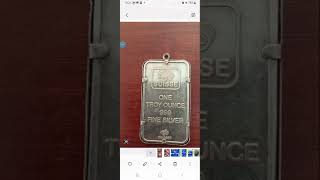How to Buy Bitcoin using Bitcoin.com Wallet App (2022)
Confused about how to buy bitcoin using Bitcoin.com Wallet app? In this video, we'll learn the exact steps on how to buy bitcoin using Bitcoin.com Wallet app. First, make sure that you have some funds in your wallet. Then log into your wallet if necessary. At the bottom of the screen, enter the amount you'd want to spend and you'll be able to see the worth of bitcoin you'll receive in the next field. Once you have it, go ahead and scroll through my btc wallet option right where you can see the buy button under my btc wallet.
Bitcoin Wallet Beginner Tutorial: [ Ссылка ]
#bitcoinwallettutorial #bitcoin #buybitcoin #bitcoin.com
=========CHAPTERS==========
0:00 - Intro
0:26 - Steps to Buy Bitcoin using Bitcoin.com Wallet App
1:44 - Outro
---------------------------------
All the videos provided on this Webtech Tutorial Channel are cleanly based on providing easy and simple web, mobile app-based tutorials to the users.
PLEASE USE THE COMMENT SECTION IF YOU HAVE ANY QUESTIONS
Subscribe to Our Channel: [ Ссылка ]