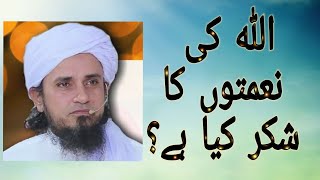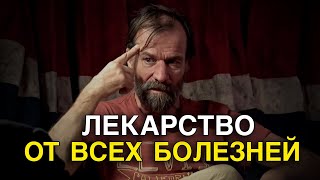In this tutorial, I'll show you how to easily convert MKV files to MP4 format using FFmpeg on Windows(how to change mkv file to mp4 video in pc and also how to convert mkv to mp4 without losing quality). If you've been struggling with incompatible video formats or just need a quick and efficient way to convert your videos, this guide is perfect for you!
* to install ffmpeg on windows 10 or 11: * [ Ссылка ]
*In this video, you’ll learn:*
- What FFmpeg is and why it's a powerful tool for video conversion.
- Step-by-step instructions on installing FFmpeg on Windows.
- How to use a simple FFmpeg command to convert MKV to MP4.
- Tips for maintaining video quality during conversion.
**Useful Commands:**
- `ffmpeg -i input.mkv output.mp4`
- `ffmpeg -i input.mov output.mp4`
*Why Convert MKV to MP4?*
MKV is a versatile format but not always compatible with all devices and platforms. MP4, on the other hand, is widely supported and ensures smooth playback across different media players and devices.
**Timestamps:**
0:00 Introduction to FFmpeg
0:15 Installing FFmpeg on Windows
0:45 Converting MKV to MP4
1:15 Converting MOV to MP4
1:53 Tips for faster converting
2:15 Conclusion
If you found this video helpful, please give it a thumbs up 👍 and consider subscribing for more tech tutorials and tips! Don't forget to hit the notification bell 🔔 to stay updated with our latest uploads.
**Related Videos:**
- [How to Extract High Quality Frames from Videos with FFmpeg] [ Ссылка ]
- [What is a Video Codec? (HEVC/H.265 Explained)]([ Ссылка ])
**Follow Us:**
- **Twitter:** [ Ссылка ]
**Support the Channel:**
💖 Support Me on Buy Me a Coffee: [ Ссылка ]
Thanks for watching, and happy converting! 🚀