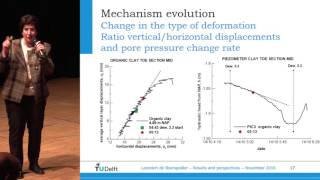Hello, Friends sample step-by-step guide on how to Install TWRP recovery, using Odin flashing tools on any Samsung device or Tablet.
Install TWRP custom recovery require your Android’s boot loader to be unlocked and your warranty Void. & may delete all your data. Before processing the full backup of your Phone. You are the person doing changes to your phone, I am not responsible for your mistake done by you. So be careful.
What is TWRP recovery?
TWRP stands for Team Win Recovery Project(TWRP) and is a custom recovery for Android Phones or Tablets, which is an open-source project. It provides a Touch-Screen enabled interface that allows users to install thirty-party firmware & Apps and back up the current system which functions often unsupported by stock recovery images.
Download Link:
Samsung USB Driver: [ Ссылка ]
Samsung ODIN: [ Ссылка ]
Galaxy Grand Prime (fortuna3g): [ Ссылка ]
Galaxy Grand PrimeVE (fortunave3g): [ Ссылка ]
Galaxy Grand DUOS (i9082): [ Ссылка ]
Galaxy J5: [ Ссылка ]
Galaxy J Docomo (js01lte): [ Ссылка ]
Galaxy J7 2016 Exynos (j7xelte): [ Ссылка ]
Galaxy J7 2017 Exynos (j7elte): [ Ссылка ]
Thanks for watching Please hit that like and share this video…..It really motivates me to make an awesome video. Please don't forget to subscribe to my channel. [ Ссылка ]
Follow Me:
[ Ссылка ]
[ Ссылка ]
[ Ссылка ]
[ Ссылка ]
[ Ссылка ]
[ Ссылка ]
Thanks,
Lots of Love.