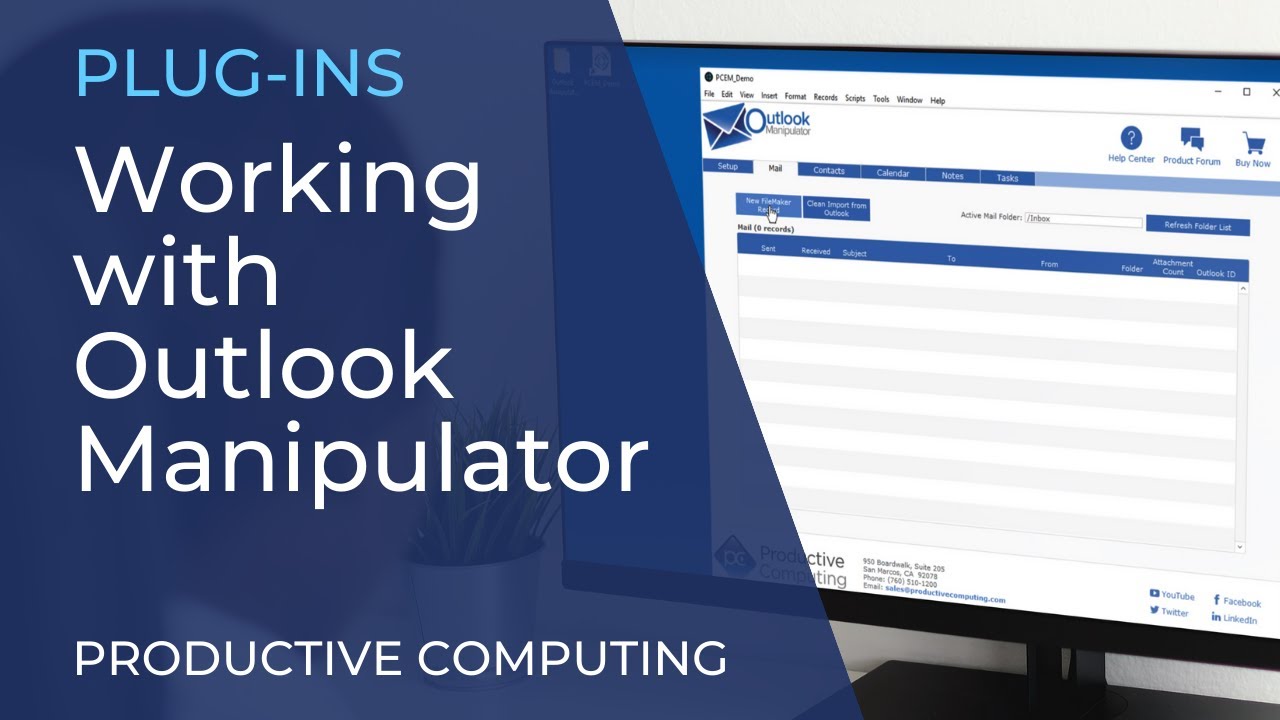Learn how and why you can centralize your company’s Microsoft Outlook information by using this powerful plug-in.
Integrate your Claris or FileMaker solution with Microsoft 365, Outlook, and Exchange. With this powerful plug-in, you can push and pull Contacts, Calendar, Tasks, Mail and Note records between FileMaker and any user’s default folder, public and shared folders within an Exchange Environment or with any Exchange mailbox.
== Video Chapters ==
0:00 Intro
0:30 Developer's Perspective
0:50 Using the Plug-In
1:36 Plug-In Benefits
2:14 Plug-in Requirements
2:31 Skill Level Required
2:38 Key Features - Mail
5:50 Key Features - Contacts
6:30 Key Features - Events, Tasks, Notes
7:30 Developers
8:20 Plug-in Information
8:40 Custom Development Assistance
== Helpful Links ==
✳️ Get the plug-in - [ Ссылка ]
✳️ Get the course - [ Ссылка ]
Connect with us if you're interested in more product information, tips and training:
🔗 Consulting and Development (services billed by the hour) - [ Ссылка ]
🔗 Maintenance and Support (services billed monthly) - [ Ссылка ]
🔗 Packaged Services (flat fee for Health Assessment, Server Installation, etc.) - [ Ссылка ]
🔗 Plug-ins (tools to integrate with QuickBooks, Outlook, Google, etc.) - [ Ссылка ]
🔗 Solutions (customizable and scalable CRM) - [ Ссылка ]
🔗 Claris and FileMaker Licensing (discounts on new seats and renewals) - [ Ссылка ]
🔗 FileMaker and QuickBooks Hosting (options to host your files in the cloud) - [ Ссылка ]
🔗 Productive Computing (home page) - [ Ссылка ]
🔗 Productive Computing University (online video training courses for beginner to advanced users and developers) - [ Ссылка ]
Join our monthly newsletter and get our Top 10 Claris FileMaker resources. Then stay in the know with news and tips you actually want to hear. [ Ссылка ]
Please subscribe if you like this content or want to stay informed on more Productive Computing and FileMaker training videos.
🔹 Auto Subscribe: [ Ссылка ]
Thanks for watching!