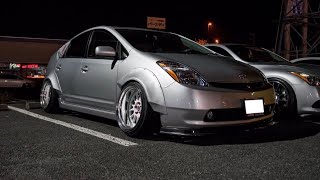This is a step by step guide on how to setup and operate your Digital Wireless RV Backup camera system with Clip-On Mirror.
The Digital Clip-On mirror for up to 4 cameras has a flawless digital wireless range of 150ft. It allows you to see all the cameras at once with a split screen or 1 at a time if you choose. All cameras can viewed continuously while driving down the road or you can automate it to pop on only when you go in reverse (it does both)
This video will take you through the pairing process of each style of camera followed by how to operate all the buttons and features of the mirror itself.
Also, if you want to see how the system looks installed on an RV click below (the only difference is that this customer used a dash screen)
[ Ссылка ]
Popular Systems with the Digital wireless System:
Digital Wireless Backup Camera with Mirror Monitor for RV's and Trailers-SKU90109
[ Ссылка ]
Digital Wireless License Plate Backup Camera with Clip On Mirror-SKU76599
[ Ссылка ]
Digital Wireless 5th Wheel Backup Camera System with Mirror-SKU52463
[ Ссылка ]
Here is a link to all of multi camera digital systems that can be upgraded to include this mirror:
[ Ссылка ]
If you already have a TadiBrothers Digital camera (STN Edition) and just want the mirror, click below.
7-Inch Digital Mirror Monitor for any Digital Wireless Backup Camera (STN) - SKU24337
[ Ссылка ]
TIP: please bench test everything before installation, it will give you a better understanding of how the system operates, in addition to making the installation significantly cleaner and faster.
For more information or assistance on buying this product
please don't hesitate to call us at 866-966-5550 or go to [ Ссылка ]