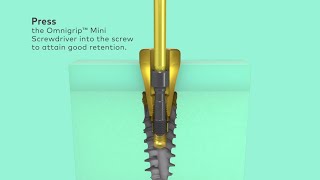This is a follow up to my earlier video about moving the application window using code: [ Ссылка ]
In that video, I explained that a popup form would not move as it is independent of the application window.
In this video, I demonstrate how the popup form can also be moved with the Access application window using code.
It was created in response to a challenge from Karl Donaubauer (MVP) on LinkedIn
The demo app and all code is available from [ Ссылка ]
TIMES:
0:00 Intro
0:25 Example App
0:37 Standard Access form - use move down & mouse move events to drag Access application window together with the form.
0:47 Popup form doesn't move as independent of the Access application window
0:59 Code to move the popup form by dragging on Popup form label in form header
1:04 Links to Move Borderless form article/video
1:22 Combine both sets of code. Drag on blank area in form header to move both popup form followed immediately by the application window when mouse released
2:07 Thanks for watching. Please like, leave a comment & subscribe.
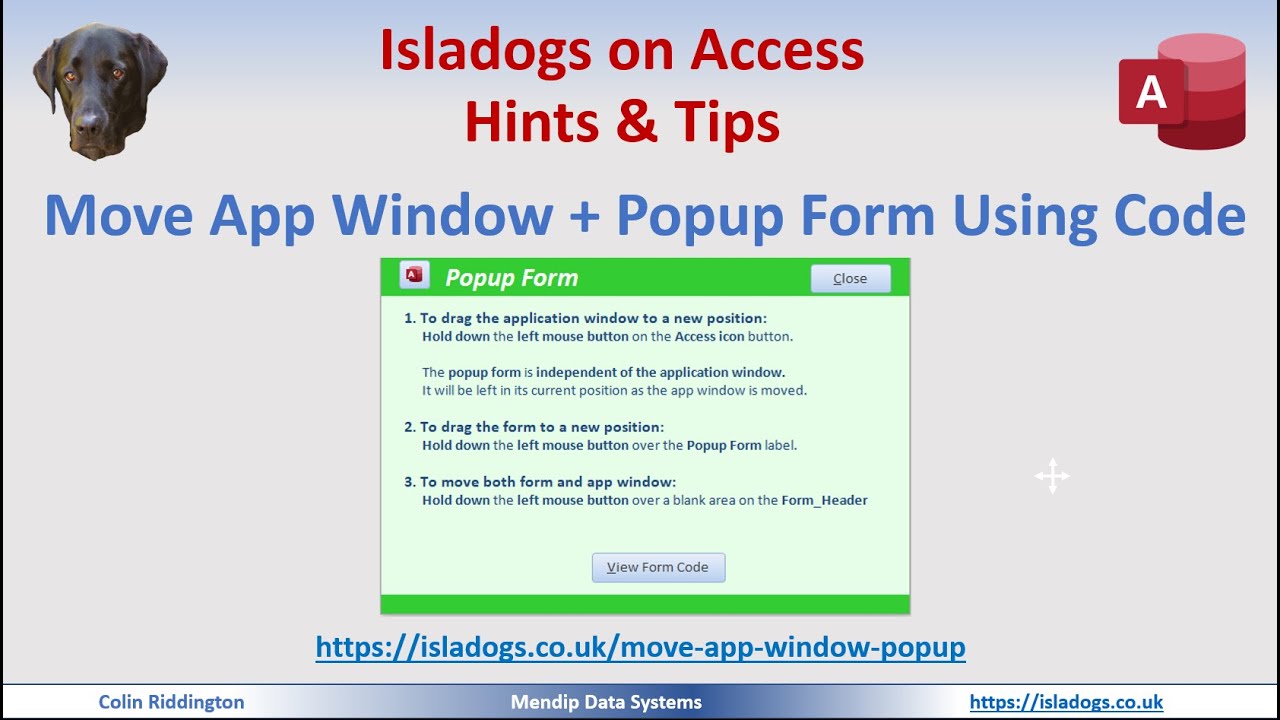

![Como Conectar e Usar Um Pen Drive No Celular Samsung Galaxy A30s [Transferir Arquivos Via USB]](https://i.ytimg.com/vi/jULNg8LcSyA/mqdefault.jpg)