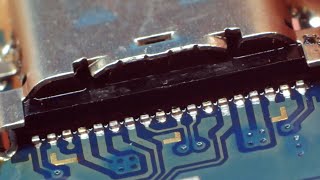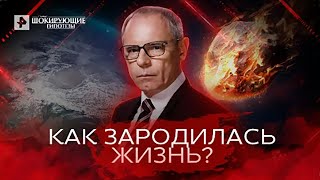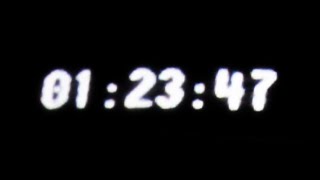Welcome to Episode 4 of our Ultralytics YOLOv8 series! Join Nicolai Nielsen as he walks you through the process of exporting your custom-trained Ultralytics YOLOv8 model and running live inference using a webcam. This video is packed with practical insights and step-by-step instructions perfect for anyone looking to leverage computer vision and AI technologies in their projects.
🔍 In this episode, you'll learn:
- How to export a trained YOLOv8 model from Google Colab
- Steps to perform object detection using a custom Python script
- Live inference techniques with a webcam
- Practical tips for integrating YOLOv8 into your own applications
Using the YOLOv8 medium model, Nicolai demonstrates the entire workflow, from model training to live object detection. You'll see how to handle different data sources, such as NumPy arrays, PIL images, and video sources, and how to set confidence scores to filter predictions.
📚 For more details, check out these resources:
- Export a Custom Trained Ultralytics YOLOv8 Model [ Ссылка ]
- Extracting Outputs from Ultralytics YOLOv8 [ Ссылка ]
- Ultralytics HUB [ Ссылка ]
- Ultralytics Docs [ Ссылка ]
Don't miss out on the upcoming videos where we'll dive deeper into object tracking and advanced customizations. Be sure to like, subscribe, and hit the notification bell to stay updated with the latest in AI and computer vision from Ultralytics!
🐱💻 Join the conversation on our Discord [ Ссылка ] and visit our About Us [ Ссылка ] page to learn more about our mission to democratize AI.
#YOLOv8 #Ultralytics #ComputerVision #AI #MachineLearning #ObjectDetection #Python