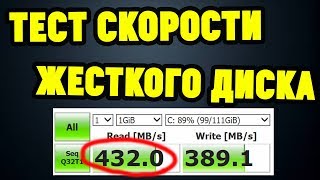This video explains how to improve sound recording on many of Canon's Legria (Vixia) camcorders (as well as the XA20 / XA25 if you're using their internal microphones)
The demonstration is performed using a Canon HF-G25 (HF-G20) but is applicable to the other camcorders that have a similar set of menu options for audio recording.
I test the automatic and manual controls, audio scene programs, and the internal and external microphones. My quest is to get decent sound out of the camcorder!
It is worth watching this video using headphones or through decent loudspeakers because if you use basic PC speakers or via a laptop, you may not hear the recording test differences properly.
Buy the HF-G25 via our Amazon UK link and it helps us keep the reviews going; thank you.
[ Ссылка ]
The battery I use on this camcorder is a Duracell DRC827, purchased from Amazon. You can buy it via this link: [ Ссылка ]
The lapel mic at the end is an Audio Tecnica ATR3350: [ Ссылка ]
To read (and watch) our full review of the HF-G25, click on over to [ Ссылка ]
For updates, follow me on Twitter:
www.twitter.com/UKAirscape
Published by Tubeshooter magazine:
www.tubeshooter.co.uk
www.twitter.com/tubeshootermag
www.facebook.com/tubeshootermag