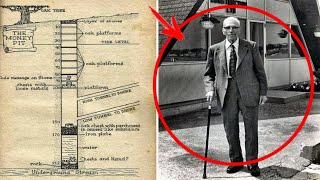►YOU Can Buy ME a Coffee - [ Ссылка ]
▬▬▬▬▬▬▬▬▬▬▬▬▬▬▬▬▬▬▬▬▬▬▬▬▬▬▬▬▬▬▬▬▬▬▬
►Try out Atlasvpn 86% OFF - [ Ссылка ]
►Check out Vidiq and get help with growing your YouTube channel [ Ссылка ]
►Or Tube Buddy TO growing your YouTube channel - [ Ссылка ]...
▬▬▬▬▬▬▬▬▬▬▬▬▬▬▬▬▬▬▬▬▬▬▬▬▬▬▬▬▬▬▬▬▬▬▬
►BUY ANYTHING FROM THIS LINK: [ Ссылка ]
►Holiday Magic Gnomes: [ Ссылка ]
►Google Pixel Buds Pro: [ Ссылка ]
►SAMSUNG Galaxy S23 Ultra: [ Ссылка ]
►Sony LinkBuds Wireless Earbud: [ Ссылка ]
►Braun Electric Razor for Men: [ Ссылка ]
►Anne Klein Women's Watch and Bracelet Set: [ Ссылка ]
▬▬▬▬▬▬▬▬▬▬▬▬▬▬▬▬▬▬▬▬▬▬▬▬▬▬▬▬▬▬▬▬▬▬▬
I am affiliated with the websites mentioned in the description. By clicking on the provided links and making a purchase, I receive a small commission.
In today's video, I want to teach you how to set up OBS virtual camera. Follow these easy steps:
1. Ensure you have a scene set up in OBS.
2. Add the sources you want for your virtual camera, such as display capture, video capture, game capture, audio capture, etc.
3. Arrange and set up your sources the way you want them.
4. Go to the controls section and click "Start Virtual Camera."
Now, you can configure some settings:
- Choose the output type (scene, source, internal, picture in picture).
- Select the output (program output or preview output).
After configuring these settings, you can use OBS as a camera source in other software. This allows you to display what OBS is capturing on your stream as a camera feed.
If you found this video helpful, please like, subscribe, and comment below. Thank you for watching!
OBS Studio : How to Setup Virtual Camera (2024)
Теги
obs virtual cameraobs virtual camera zoomobs virtual camera google meetobs virtual camera discordvirtual cameraobs virtual camera setupobs studio virtual camerahow to use obs virtual cameraobs virtual camera tutorialobs virtual camera teamsobs virtual camera video conferencingvirtual camera obsometv virtual cameraobs virtual camera audioobs virtual camera for zoomvirtual camera in zoomobs virtual camobs virtual camera omegle