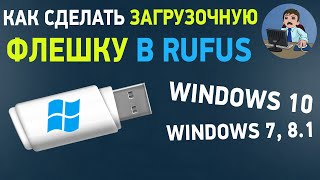Views are one of ClickUp's most powerful features, but they can also be the most daunting.
There are thousands of different views you could create inside of ClickUp, but the more views created, the more confusing it can be for teams.
In fact, this is a massive reason why we see thousands of teams fail to implement ClickUp properly. They say "they're not seeing the same things" within the tool.
So how do you actually reel this in and create enough views so nothing gets missed—but not so much that it gets overwhelming?
In other words, which views are non-negotiable to create clarity?
At ZenPilot, we've helped over 3,000 teams solve this and get to new levels of visibility and productivity.
During this stream, we'll walk you through:
👀 The specific views for different team roles at different levels of the ClickUp hierarchy
👀 The best way to set up a "My Tasks" view so no work gets missed
👀 Setting up special 'QA' views to make sure there are no orphaned tasks gathering dust in your Workspace
👀 Leadership views: high-level dashboards that equip your managers to make better decisions
👀 Workload views: an easy way to visualize capacity and decide whether you can take on new projects
👀 Views for distributing work, sharing information with clients, tracking deliverables, monitoring client health, and much more!
Presenting will be Jeff Cypher, ZenPilot's Productivity Professor.
Don't forget to register for the stream and add it to your calendar.
And share it with a ClickUp enthusiast who might benefit from it too!















![Как ищут тёмную материю? [Veritasium]](https://s2.save4k.su/pic/rNtR1XM1hoY/mqdefault.jpg)