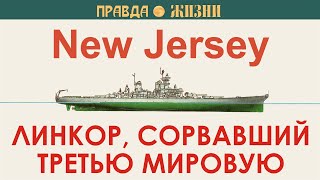Learn how to add or setup email account on MacBook in this video. In this video tutorial I have explained a step-by-step process to add email account which will be similar across all Mac devices. Start by system settings on your Mac and then look for internet accounts. Now you can see option to add account which could be Google, Yahoo, Microsoft or any other digital email account. Then you can add email address and the password followed by two factor authentication and then you're all set to use your email account on Mac.
More videos:
Add Google Chrome on Mac Dock: [ Ссылка ]
How to Create New Apple ID on Mac?: [ Ссылка ]
Change Apple Account Password on Mac: [ Ссылка ]
#karmatech