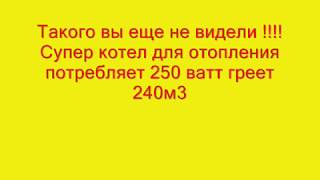This video will walk you through common printing features on your Ricoh/Savin IM Series machine. Review step-by-step instructions detailing how to access the Printer icon on the Ricoh/Savin Home screen to Reset or cancel a print job. It will also walk you through how to access and release a Lock or Hold print by selecting the Print Jobs tab, select you your name, select the print and hit Print. It will show you how to enter the password for the Lock Print option.