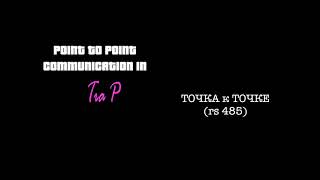How to go from hard drives to ssd drives in your Synology two bay NAS. From HDD to SSD.
Links to buy:
The Synology NAS DS223j: [ Ссылка ]
The Sabrent USB to SATA: [ Ссылка ]
The cheap 4tb SSDs: [ Ссылка ]
The old 4tb HDDs: [ Ссылка ]
Synology won't let you mix drive types, HDDs and SSDs in the same storage pool. So in order to switch over from using slow spinning hard drives to faster solid state drives, you need to follow a little bit of a process. Which I have outline in this video!
You'll copy everything to one of your new SSDs using an external drive adapter. Then, remove the old hard drives from the NAS and put in the other new SSD. Then copy the files back to that one SSD. Then install the other SSD and ask the NAS to clone the drive into a RAID1 configuration. The whole process is pretty easy, but if you have a lot of files on your NAS it will take a few hours to copy things back and fourth.
0:00 Intro
1:50 Installation
7:40 The Process in Short





![[Ep. 11] Understand SDL Event with Mouse motion, key presses, keycodes and scancodes | Intro to SDL2](https://i.ytimg.com/vi/EBHmMmiVtCk/mqdefault.jpg)





















































![8 HACKERS que CAMBIARON el MUNDO [RECOPILACIÓN]](https://i.ytimg.com/vi/8PN58BEusbE/mqdefault.jpg)