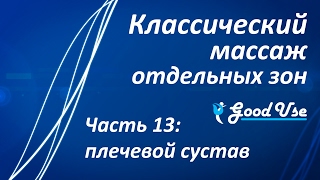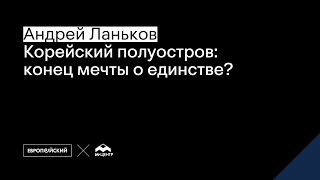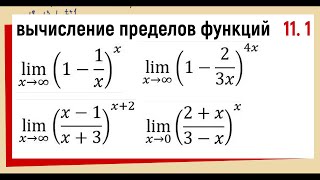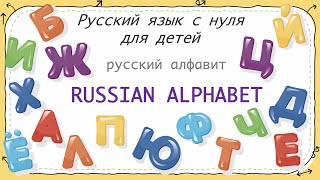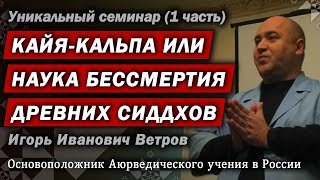Power BI is a powerful business intelligence tool developed by Microsoft. It allows users to connect to various data sources, transform and analyze data, and create interactive visualizations, including #charts. Charts are graphical representations of data that help users understand and interpret information more easily.
There are several types of charts available in Power BI, each serving a different purpose. Let's explore some common chart types and their explanations:
Column Chart: A column chart displays data as vertical bars, where the height of each bar represents the value of a specific category or measure. It is useful for comparing values across different categories or time periods.
Bar Chart: Similar to a column chart, a bar chart represents data using horizontal bars. It is suitable for comparing values among different categories, especially when the category names are long.
Line Chart:
Pie Chart:
Area Chart:
Scatter Plot:
Treemap:
Gauge Chart:
These are just a few examples of the chart types available in Power BI. Each chart has its own strengths and is suitable for different data scenarios. When creating visualizations in Power BI, it's important to choose the right chart type that effectively represents and communicates the insights you want to convey to your audience.
Visualizations in Power BI help users analyze data and gain insights through graphical representations. Here are some key aspects and types of visualizations in Power BI:
Charts:
Tables and Matrices:
Cards and Tiles:
Maps:
Gauges and KPIs:
Treemaps and Sunbursts:
Drill-through and Interactivity:
Custom Visualizations:
In Power BI, visualizations can be combined into reports and dashboards, where multiple visualizations are presented together to provide a comprehensive view of the data. Users can also create interactive elements like slicers or filters to dynamically change the data displayed across multiple visualizations, enhancing the ability to explore and analyze data in real-time.