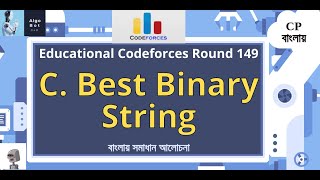Learn how you to move a player in Unity 3D, with a few lines of code.
In this hands-on Unity tutorial, I'll take you step-by-step through creating a simple player movement system. Whether you're a total beginner or looking to refresh your skills, this quick video shows you how to:
- Create a 3D player object and make it move with your keyboard.
- Use Unity's built-in methods like Transform.Translate and Vector3 for smooth, responsive motion.
- Add realistic rotation to simulate driving a car.
- Make your camera dynamically follow the player for immersive gameplay.
- Customize your player with materials and offset the camera for a polished view.
By the end of this tutorial, you'll have a functional setup to build on, whether you're designing a game with characters, vehicles, or custom objects. A written guide and helpful resources are linked in the description.
---
Follow me on YouTube: [ Ссылка ]
Yell at me on Twitter: [ Ссылка ]
Check out my Blog: [ Ссылка ]
How to move a player in Unity 3D
Теги
tutorialsunityunity3dunity 3dunity tutorialsunity3d tutorialsunity 3d tutorialshow to move a player unityhow to move a player unity3dhow to move a player in unity 3dhow to build a game in unitygame devgame developmentunity hubunity tutorialunity movementunity fps movementrigidbody movement unityrigidbody movementunity tutorial 3dunity 3d tutorialunity tutorial for beginnersunity tutorial 2023unity character controllerhow to