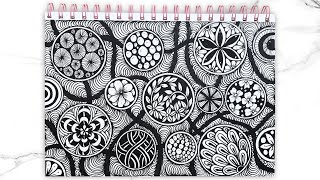Oculus Quest 2 Blurry - 4 Easy Tips to Fix Blurry Oculus Quest 2 - Oculus Looks Blurry Solved
Oculus Quest 2 Elite Strap: [ Ссылка ]
Microfiber Lens Cloth: [ Ссылка ]
Oculus Link Cable: [ Ссылка ]
If you find that your Oculus Quest 2 looks blurry while playing, here are a few tips that can help fix it. The first thing to do is adjust the width of the lenses. There are 3 positions available and they just click in place. Plus there's an indicator so you can clearly identify the setting that's best for you. That way if someone changes it, you'll be able to easily tell.
Next, check how the headset sits on your head. If it sags down on your face the Oculus can look blurry. To fix this, adjust the headstrap so it's tight enough to hold it snug on your forehead. If you have several users it can get annoying having to constantly adjust the Velcro strap. But there are aftermarket headstraps with adjustment dials to make this easier.
Another thing that can help fix a blurry Oculus is using the included glasses adapter. This plastic ring slightly increases the clearance for eyeglass wearers. To install it, you need to pull off the face pad. Now, clip the spacer onto the headset. Then snap the face pad back on over the ring.
The last thing I want to mention is that dirty lenses can also cause blurry images. I've found this to be true most of the time even after all using all the previous tips I suggested earlier. So occasionally wiping the lenses with a soft cloth will really help out. And now you should have your Oculus Quest 2 dialed in to get the sharpest images!
If this video was helpful, please give me a thumbs up and hit the subscribe button to stay up to date on all my weekly videos!
Disclaimer: As an Amazon Associate I earn from qualifying purchases.
****Equipment I Use For My Videos****
Canon EOS M6: [ Ссылка ]
Canon EF-M 22mm f/2 Lens: [ Ссылка ]
Tokina 11-16mm Wide Angle Lens: [ Ссылка ]
Fotodiox EF to EOS M Lens Adapter: [ Ссылка ]
Comica CVM-WM300A Wireless Microphones: [ Ссылка ]
Aputure Amaran AL528W LED Light: [ Ссылка ]
Kamerar SD-1 Camera Slider: [ Ссылка ]
AVermedia HDMI Game Capture Module: [ Ссылка ]