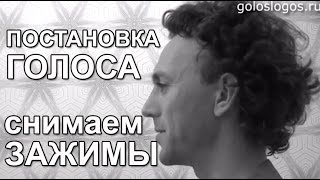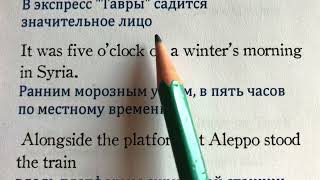In this video I show you how to open the #Asus A15 #TUFGaming Laptop (2022) to gain access to the motherboard to install or upgrade SSD storage and upgrade the total RAM. If you need help setting up a new SSD drive in Windows after installing its, check out my video here: [ Ссылка ]
Amazon Affiliate Product Links:
Buy the ASUS A15 Laptop: [ Ссылка ] [Amazon Affiliate Product Link] Model# FA507RE - A15.R73050T
WD Black SN850 m.2 SSD: [ Ссылка ] [Amazon Affiliate Product Link]
M.2 shield and thermal sticker: [ Ссылка ] [Amazon Affiliate Product Link]
Samsung 8GB DDR5 RAM 4800MHz: [ Ссылка ] [Amazon Affiliate Product Link]
Mini Screwdriver and Pry Tool Set: [ Ссылка ] [Amazon Affiliate Product Link]
0:00 - Intro
0:20 - Disassembly
1:40 - Disconnecting the battery
2:00 - Internal Components
3:04 - SSD Installation
3:27 - RAM Installation
3:58 - Reconnect Battery
4:17 - Reassembly
4:44 - Check BIOS
The specs of this laptop are: 15.6" 144Hz IPS-Level Full HD (1920x1080) AMD Ryzen 7 6800H processor, 8 GB DDR5 4800MHz RAM, NVIDIA GeForce RTX 3050Ti GPU, and 512GBs of SSD storage.
Buy the ASUS A15 Laptop: [ Ссылка ] [Amazon Affiliate Product Link] Model# FA507RE - A15.R73050T
WD Black SN850 m.2 SSD: [ Ссылка ] [Amazon Affiliate Product Link]
M.2 shield and thermal sticker: [ Ссылка ] [Amazon Affiliate Product Link]
Samsung 8GB DDR5 RAM 4800MHz: [ Ссылка ] [Amazon Affiliate Product Link]
Mini Screwdriver and Pry Tool Set: [ Ссылка ] [Amazon Affiliate Product Link]