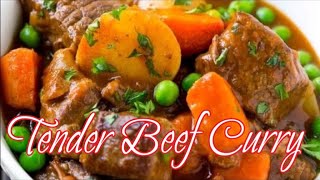Hey there! Want to add some drama to your eye photos? Here's a quick and easy way to do it using Photoshop in just 30 seconds! First, let's create a new layer and select the elliptical marquee tool. Use it to create a circle just inside the eyeball, being careful to keep the highlight of the eyeball in mind.
Once you have the circle, fill it with white and add a little bit of blur by going to the filter menu and selecting the "gaussian blur" option. Set it to 3 and hit OK.
Next, select the eraser tool and use a soft round brush to erase the portion with the highlight. Don't forget to erase any extras as well. Then, change the blend mode of this layer from "normal" to "overlay." Repeat the same process for the other eye and voila! You're done.
It's as simple as that! This quick and easy trick is sure to add some extra oomph to your eye photos. Give it a try and let us know how it works out for you.
►Downloads:
Sample Photo to Practice: [ Ссылка ]
PSD file (only for Patreon Family): [ Ссылка ]
►Check out all tutorial here : [ Ссылка ]
Thanks for watching our free Tutorials! If you enjoyed our video be sure to subscribe to our channel to receive free new videos.
►SUBSCRIBE: [ Ссылка ]
Don't forget to COMMENT, LIKE and SHARE, to get more :)
Follow US - LET'S BE FRIENDS!
------------------------------------------
►Official Website: [ Ссылка ]
►FACEBOOK : [ Ссылка ]
►GOOGLE+ : [ Ссылка ]
►Twitter : [ Ссылка ]
►Instagram: [ Ссылка ]
Check Out Our Playlists:
--------------------------------------
Photoshop Tutorials for Beginners, Intermediate and Advanced users
[ Ссылка ]
Easy, Quick and Fast Photoshop Tutorial Series (NEW)
[ Ссылка ]
HDR Photography Using Photoshop
[ Ссылка ]
Photo Editing, Photo Effects & Photo Manipulation - Special FX
[ Ссылка ]
Adobe Camera Raw Filter Tutorials and Preset downloads
(same settings steps for lightroom also)
[ Ссылка ]
Color Grading or Coloring in Photoshop
[ Ссылка ]
Skin, Face & Body Retouching Techniques and Enhancing Tips
[ Ссылка ]
Free Photoshop Actions for Photographers and Designers
[ Ссылка ]
Text and Graphics Effects in Photoshop
[ Ссылка ]