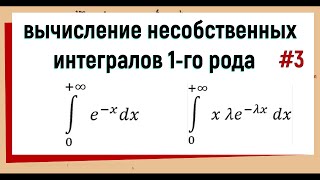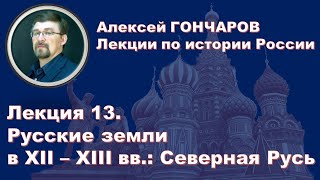In this video I'll show you how you can route audio to two audio devices from Reaper. By default Reaper will only work with one audio driver, which means you are stuck using the same audio device you are bringing audio channels in on, to route your audio back out. But with this solution I'll demonstrate in the video you can bring audio in on one device and route your final mix out on a different device.
MAKE MY LIVE STREAM SOUND BETTER
PART1: Why an isolated mix? - [ Ссылка ]
PART2: System Setup - [ Ссылка ]
PART3: Configure Reaper - [ Ссылка ]
PART4: Waves Plugins - [ Ссылка ]
PART5: Free Plugins - [ Ссылка ]
PART 6: Volume - [ Ссылка ]
PART 7: Pitch Correction - [ Ссылка ]
PART 8: Hardware Faders - [ Ссылка ]
PART 9: 2 Outputs from Reaper - [ Ссылка ]
PART 10: Recallable Scenes - [ Ссылка ]
LINKS:
Banana: [ Ссылка ]
Focusrite 2i2 Audio Device: [ Ссылка ]
Allen & Heath QU-16 Mixer: [ Ссылка ]
CONNECT WITH ME:
Subscribe: [ Ссылка ]
Facebook: [ Ссылка ]
Consulting: [ Ссылка ]
*affiliate links