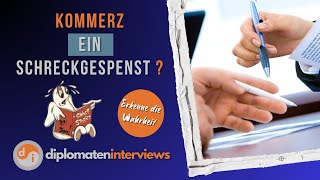This video shows you how to install Python on Windows 11 and fix your Python installation when the Python command is not recognized in your command prompt by adding it to the Path environment variable.
⏬ Python Installer Download: [ Ссылка ]
👉 Website Article for this Video: [ Ссылка ]
💌 Support me on Patreon: [ Ссылка ]
☕️ Buy me Coffee: [ Ссылка ]
🌍 Check out my Website: [ Ссылка ]
💻 Join our Discord: [ Ссылка ]
👔 Follow me on LinkedIn: [ Ссылка ]
Recording Gear
Camera - Sony A6400: [ Ссылка ]
Lens - Viltrox AF 23mm f1.4: [ Ссылка ]
Microphone - Rode Wireless Go: [ Ссылка ]
Keyboard - Keychron K2 v2: [ Ссылка ]
⏰ Timestamps:
0:00 Intro
0:18 Download Python
0:36 Install Python on Windows 11
0:54 Check If Python Installation was Successful
1:39 Add Python to Windows PATH Environment Variable
3:25 Outro