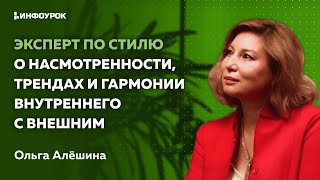Are you ready to level up your mixing game? In this video, we’re breaking down the new Waves IDX plugin—a must-have tool for any audio engineer or producer. Whether you’re working on vocals, instruments, or full tracks, IDX is designed to make your mixes cleaner, punchier, and more professional, fast.
This plugin is FREE only for Black Friday Weekend!
[ Ссылка ]
Waves Plugins For Beginners [ Ссылка ]
How To Use Waves Tune RT [ Ссылка ]
Top 5 Waves Vocal Mixing Plugins [ Ссылка ]
0:00 - Waves IDX Overview: Free Download Link Below
0:15 - What Is Waves IDX?
0:53 - How Waves IDX Works
1:55 - Breaking Down the Intelligent Dynamics Screen
2:31 - Using the Middle Line: Threshold for Nodes, Shelves, and Tilt
3:11 - Speed Function Explained: Quick vs. Subtle Compression
3:27 - Knee Function: Hard Punch vs. Soft Smoothing
3:55 - What Does Auto Gain Do?
5:01 - Quick Match Function: How It Works and Why It’s Useful
5:21 - Live Waves IDX Demonstration
7:05 - Testing Waves IDX on Vocals: Real-World Use
8:20 - A/B Comparison: With vs. Without Waves IDX
9:36 - Final Thoughts on Waves IDX
#wavesplugins #freeplugins