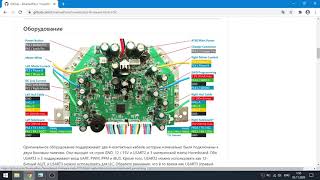In today's video, we're diving into the WP Rocket WordPress Plugin, one of the most popular caching plugins available for WordPress websites and blogs. 🚀
👇 GET YOUR WP ROCKET LICENSE HERE 👇
[ Ссылка ]
In this comprehensive review and tutorial, we'll cover:
✅ What is WP Rocket? - An introduction to the plugin and how it works to speed up your website.
✅ Key Features - A detailed look at the powerful features WP Rocket offers, including page caching, cache preloading, static file compression, and more.
✅ Installation & Setup - Step-by-step instructions on how to install and configure WP Rocket for optimal performance.
✅ Performance Tests - Real-world performance tests before and after using WP Rocket to show you the difference it can make.
✅ Best Practices - Tips and tricks to get the most out of WP Rocket and ensure your website is running at lightning speed.
Whether you're a beginner or an experienced WordPress user, this video will help you understand why WP Rocket is a must-have plugin for improving your website's speed and performance.
— — — — — — — — — —
TOPICS + TIMESTAMPS
0:00 Intro
1:22 Main Features & Benefits
6:47 Pricing & Plans Overview
11:22 How to Install WP Rocket
15:08 How to Configure WP Rocket
18:27 File Optimization Settings
23:35 Media Settings
25:43 Preload Settings
27:19 Advanced Rules
31:44 Database Settings
34:07 CDN Settings
35:17 Heartbeat Settings
36:22 Add-Ons
38:48 Image Optimization Settings
40:12 Tools Overview
41:17 Additional Tutorials
42:00 How to Clear/Preload Cache & Clear Unused CSS
43:19 PageSpeed Insights Test After Configuration
— — — — — — — — — —
🛠️ TOOLS & RESOURCES
Throughout the video, I'll share useful tools, resources, and best practices to help you get the most out of WP Rocket. Plus, you'll find links to additional learning materials below.
Get WP Rocket: [ Ссылка ]
WP Rocket Support: [ Ссылка ]
Google PageSpeed Insights: [ Ссылка ]
— — — — — — — — — —
🤝 CONNECT WITH BLOG WITH BEN
Instagram: [ Ссылка ]
Facebook: [ Ссылка ]
X: [ Ссылка ]
Website: [ Ссылка ]
🔔 Don't forget to subscribe to my channel for more tutorials, tips, and tricks! Also, hit the like button if you found this tutorial helpful, and leave a comment if you have any questions or suggestions.
🙏 Thanks for watching!
#wprocket #wordpress #tutorial