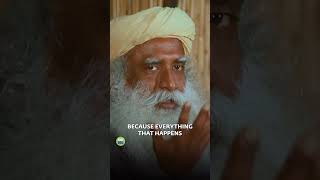In today's tutorial, we will teach you how to hide or show notes in PowerPoint.
Open PowerPoint.
Click on Notes at the bottom panel to hide them. You can see the notes panel is hidden. Click on Notes to show the panel. You can now see or add the notes to the slides.
Click on Slideshow icon at the top panel. Right-click on the slide and choose Show Presenter View. You can see the slides and notes on the right side of the window.
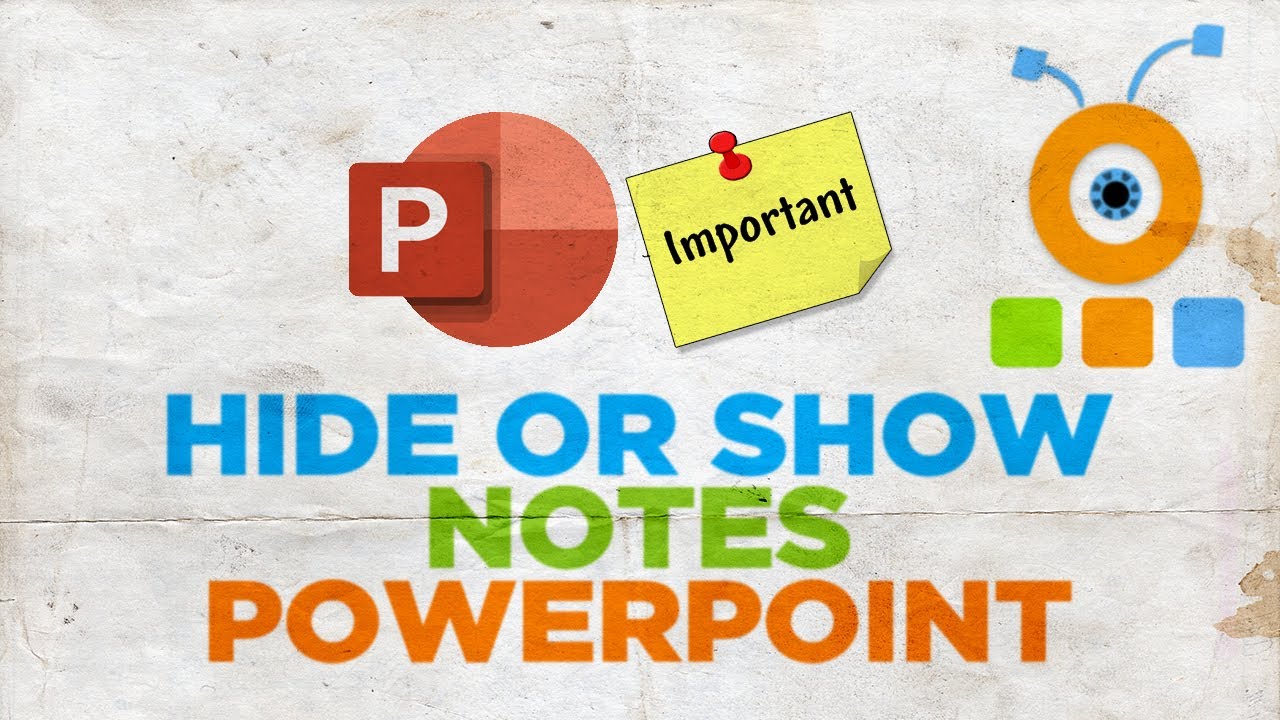


![[4K Housewife] How I made the bathtub better! | Transparent cleaning | With Juli [2025]](https://i.ytimg.com/vi/U91B72YfEdU/mqdefault.jpg)