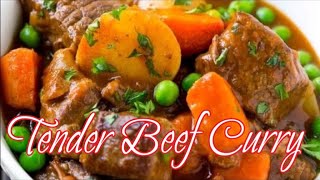Fix USB flash drive (hard drive) showing multiple partitions. Format USB error, merge a USB stick shown as two drives by delete partition and format USB completely.
Share this Video:
[ Ссылка ]
Subscribe to My Channel and Get More Great Tips:
[ Ссылка ]
Multiple USB drives showing up in This PC, but just 1 USB flash drive is plugged in. Windows Explorer Showing USB Drive Twice but Windows won't allow me to format USB. Format USB error: The disk is write protected.
Tutorial shows, how to delete unknown partitions and format USB flash drive.
Steps to delete unknown partitions and format USB flash drive
Go to Windows search box and run command prompt as an administrator
Type ↪ disk part ↩ and hit enter
Type ↪ list disk ↩ and enter
Find your USB flash drive from the list, you can do it by the size of the disk Or Open Computer Management and compare it by Disk number.
Select your USB flash drive by typing ↪ select disk (your USB disk number here) ↩
Then type ↪ list partition ↩
Find unknown USB partition by size, that you want to delete and select it, by typing ↪ select partition (your USB partition number here) ↩
Type ↪ delete partition ↩ to delete unknown USB partition
Type ↪ list partition ↩ to check result
format the USB drive.
Feel free to ask me any questions!!!
Subscribe on YouTube Channel: [ Ссылка ]
Find me on Facebook: [ Ссылка ]
Follow me on Twitter: [ Ссылка ]
This video tutorial attempt to answer all below questions:
How to solve USB flash drive showing multiple partitions?
How to Merge Partitions on USB Flash Drive?
How do I delete multiple partitions on a flash drive?
How to remove /delete partition from USB drive?
How to fix the disk is write protected?
How to fix a USB drive fragmented into separate partitions?
How can I merge a USB stick shown as two drives?
Hoe to fix USB flash drive shows up as two drives
How to delete a Partition on a USB Drive in Windows?
How to fix USB flash drive?
How to fix Windows unable to format USB Drive?
How to format USB flash drive completely?