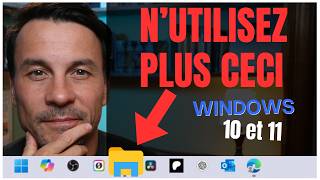👉 In this video, we are going to tell you how to install RD WORKS software and use with CO2 laser machine.
*** You can also find more information on our website here: [ Ссылка ]
🖱️ After watching the video “How to install RD WORKS software with CO2 laser machine”, you can easily install the software and quickly start working with the CO2 laser and engraving machine.
🔴Watch the video and answer questions!!!
Follow the instructions:
⭕Run the Rdworks set up file
⭕Press Install,
⭕ Install the program.
⭕ An icon appears at the desktop.
⭕ Take the USB-cable and connect it to the machine using the USB-port marked as PC. The other end of the cable should be connected to your computer. Press Install USB driver.
⭕ The driver is successfully installed, and you can close the installation window. Run the Rdworks.
⭕The first thing you should check is whether the USB-port works
⭕And all drivers have been installed. To check it, open Setting, press Modify, and then Test. Port test success means that the computer is connected to the machine. Everything is Ок.
⭕ Check Model. It should be the same as is installed on the machine. Currently, it is Rdc6445, but an older or more updated version is also possible.
⭕ Everything works.
⭕ Install the model. Thus, the program’s setting up is finished.
⭕ Enter Config, System Setting and press the button reset on the controller. Check where the laser head traveled. In our case, it went to the upper right corner
⭕ Accordingly, as Homing Position we choose the upper right corner. The compliance is achieved.
⭕ Make sure that blue arrows moved to the upper right corner. It means that everything operates correctly
⭕You can start work.
--------------------------------------------------
👁️🗨️Other videos you may be interested in:
🔻 How to INSTALL and START WATTSAN 6040 ST: [ Ссылка ]
🔻3D ENGRAVING on a Wattsan and CNC router:
[ Ссылка ]
🔻The most frequently asked questions when working with plywood:
[ Ссылка ]
--------------------------------------------------
❗ For any questions please feel free to contact our customer support. It is there for you 24/7:
📞 +8613153105797
📞 WhatsApp: +86 131 53 02 7371
📧 info@wattsan.com
--------------------------------------------------
📲 FOLLOW US
Facebook: [ Ссылка ]
Instagram: [ Ссылка ]
Pinterest: [ Ссылка ]
TikTok: [ Ссылка ]
#wattsan #RDWORKS #cnc