Sony SOV33 FRP Bypass Android 7.0 Without PC
sony sov33 frp bypass without pc
sony sov33 frp bypass
Welcome to our channel! If you're a Sony X Performance SOV33 user struggling with FRP (Factory Reset Protection) on Android 7.0 and don't have access to a computer, you've come to the right place. In this video, we will guide you through the process of bypassing FRP on your device without the need for a PC.
Here's what you can expect in this tutorial:
Understanding FRP: We'll explain what Factory Reset Protection is and why it can sometimes pose a challenge for users when they forget their Google account credentials.
Requirements: We'll outline the essential requirements you'll need to perform this FRP bypass without a PC.
Step-by-Step Guide: We'll provide you with a detailed, step-by-step walkthrough of the FRP bypass process on the Sony X Performance SOV33 running Android 7.0. We'll cover every necessary action to help you regain access to your device.
Safety and Precautions: Your device's security and your safety are our top priorities. We'll emphasize important safety precautions and considerations during the bypass process.
Testing: After the FRP bypass, we'll guide you on how to test whether your Sony X Performance SOV33 is fully functional and accessible.
Final Tips: We'll conclude the video with additional tips and insights to ensure that you can manage your device effectively, even after bypassing FRP.
By the end of this video, you'll have a clear understanding of how to bypass FRP on your Sony X Performance SOV33 without the need for a PC, enabling you to regain access to your device and use it without any hindrance.
If you find this tutorial helpful, please consider giving it a thumbs up, sharing it with others who may be facing a similar FRP issue, and subscribing to our channel for more informative tech tutorials and device solutions. Thank you for watching, and we hope this video helps you unlock your Sony X Performance SOV33 successfully!
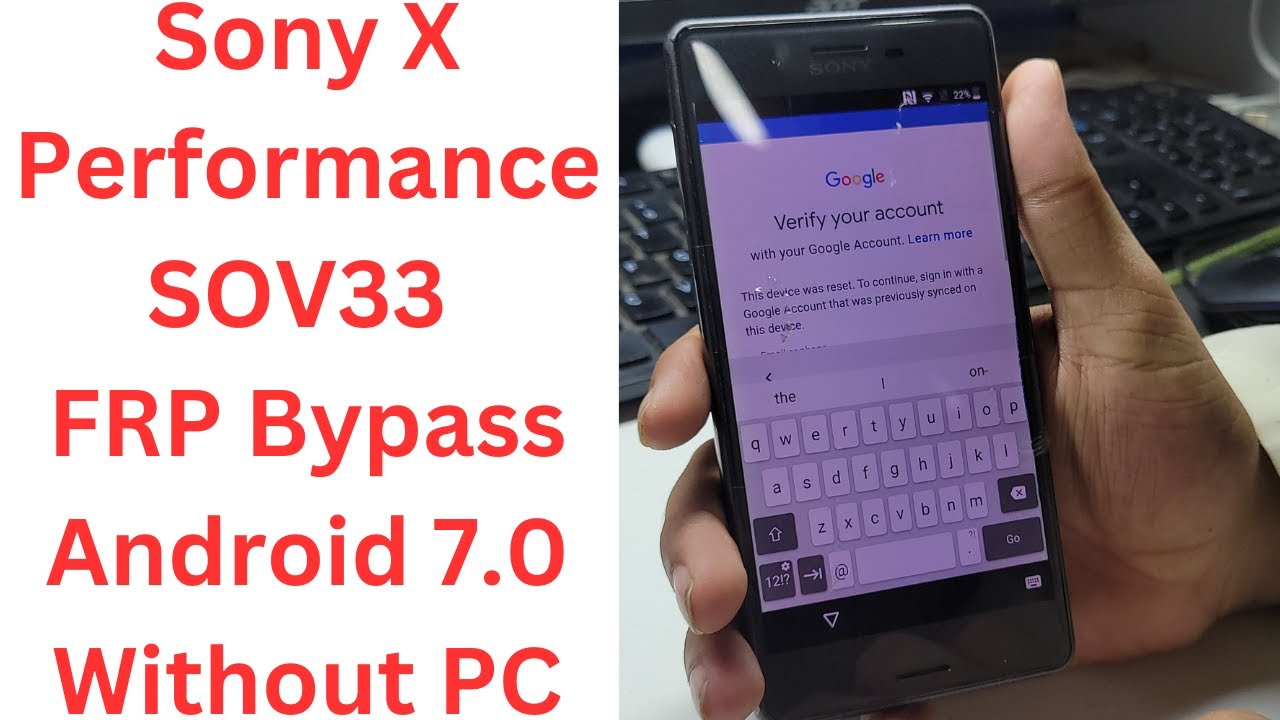








































































![Jak KOPIOWAĆ NOTATKI z notesu źródłowego do Notesów zajęć klas? [Teams: Notes zajęć]](https://i.ytimg.com/vi/zKD0EmFEeGI/mqdefault.jpg)