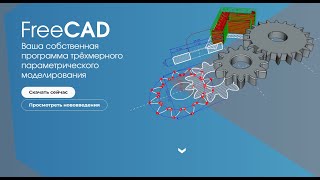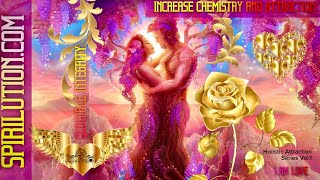Setup your Oneplus 6T for best performance, quick navigation and useful shortcuts. Tips and tricks to get your way with the OnePlus 6T.
Hacks that you’ve probably not explored yet.
Learn the hidden features of the OnePlus 6T.
Fingerprint Gesture/Shortcut
Fingerprint Gesture leads to quick shortcuts that you can configure at your end. Whether its calling someone, opening an app, taking a quick note, a quick selfie or putting a reminder - long press on the fingerprint sensor at the time of unlocking to access.
Navigation Gestures
Fastest way to navigate your OnePlus 6T is using swiping gestures to execute back, recent and home keys. Set it up within settings by going into Gestures and Buttons and then changing your navigation style to Navigation Gestures.
Quick Gestures
Draw on the locked screen to quickly launch camera or turn your flashlight on or open any other app that you like.
Change theme to Dark/Black
OnePlus 6T by default ships with light/white theme. Changing the theme to dark makes it look good, increases readability, puts lesser strain to the eyes and also conserves/saves more battery.
You can also apply your favourite accent color and make it look better.
App Locker
There is an in-built app locker that can protect your apps from being used by anyone else. Go into settings and then utilities and use the app locker setting to add apps that you would like to lock. those apps will then only open when you put in your pin. And you can hide notifications from those apps so no one can see them.
Double tap to lock
You can double tap anywhere on the homescreen to lock your phone. So you dont always have to use the lock-key to lock your phone. Sometimes, it is just a lot faster to double tap on a blank area on the homescreen to lock the phone. To enable, go to homescreen, long tap and click on Home Settings and enable 'Double tap to lock'.
Ambient Display
Turn on ambient display on the OnePlus 6T to see notifications/time/calendar every time you pick up the phone or move the phone or when a new notification comes in. To enable, go into settings, then display and choose 'Ambient Display.
Face lock
it is now the fastest way to unlock your oneplus 6T since the in-display fingerprint reader is not as fast anymore. So you must set up the Face unlock mechanism
Software update
Check your phone manually for any software updates that await. Though you do get them automatically, but check them manually if you want to be in the front of the queue.
The royalty-free music used in this video is 'Back To The Stars' by Nazar Rybak.
(www.melodyloops.com), licensed under Creative Commons "Attribution 3.0". I have given credit for the use of this music at the end in the video description.
Here is a link to the terms of the license:
[ Ссылка ]
[ Ссылка ]
Top 10 MUST DO things to set up OnePlus 6T
Теги
Oneplus 6toneplus6tfeaturesshortcutshackssetupinitialtrickstipsnew featureshidden featuressettingsbest settingsperformanceincreaseoptimizeoptimizationproductivityimprovespeedspeed upboostfastergesturesgesture navigationsetting upunboxingnew OnePlusnew phonesmartphoneandroidpieoxygen OS2018best smartphoneandroid smartphonetop 10themedisplayblackambientapp locker





![Совершенно иной подход к математике [Veritasium]](https://s2.save4k.su/pic/6F3iVO01Ul4/mqdefault.jpg)