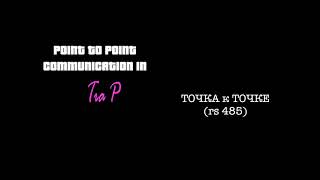How to Fix a Corrupt Word 2010 Document?
[ Ссылка ]
Hi..
Today’s tutorial is about corrupted Word file repairing procedure.
For complete demonstration of the process I will repair one of my corrupted Word file on my computer.
This is my corrupted word document, which is not opening and prompts out some error message.
I have tried with MS Word but it is not able to fix the issue.
So I will use third party tool to repair this corrupted Word file.
To do so first I will go to the webpage [ Ссылка ].
On this page software download link is provided.
Download the software and install it on computer.
Now launch the software on computer.
On the main screen first browse the corrupted Word file.
Now click the Repair button.
Software immediately repairs the Word file within few moments.
Then software asks to save this repaired Word file.
I will browse one location on my computer and then hit the Save button.
Software saves the Word file and instantly takes me to the output folder, where my new Word document is saved.
Let me check the repaired Word file is opening or not.
Oh it’s great. My Word file is opening and it’s in good condition.
As you can see the Word file repairing procedure is so easy and proficient.
You can also get the software to repair your corrupted Word files.
To get the software go to beginning of the video description and click the shared link.
Thanks for watching.
Good Bye.
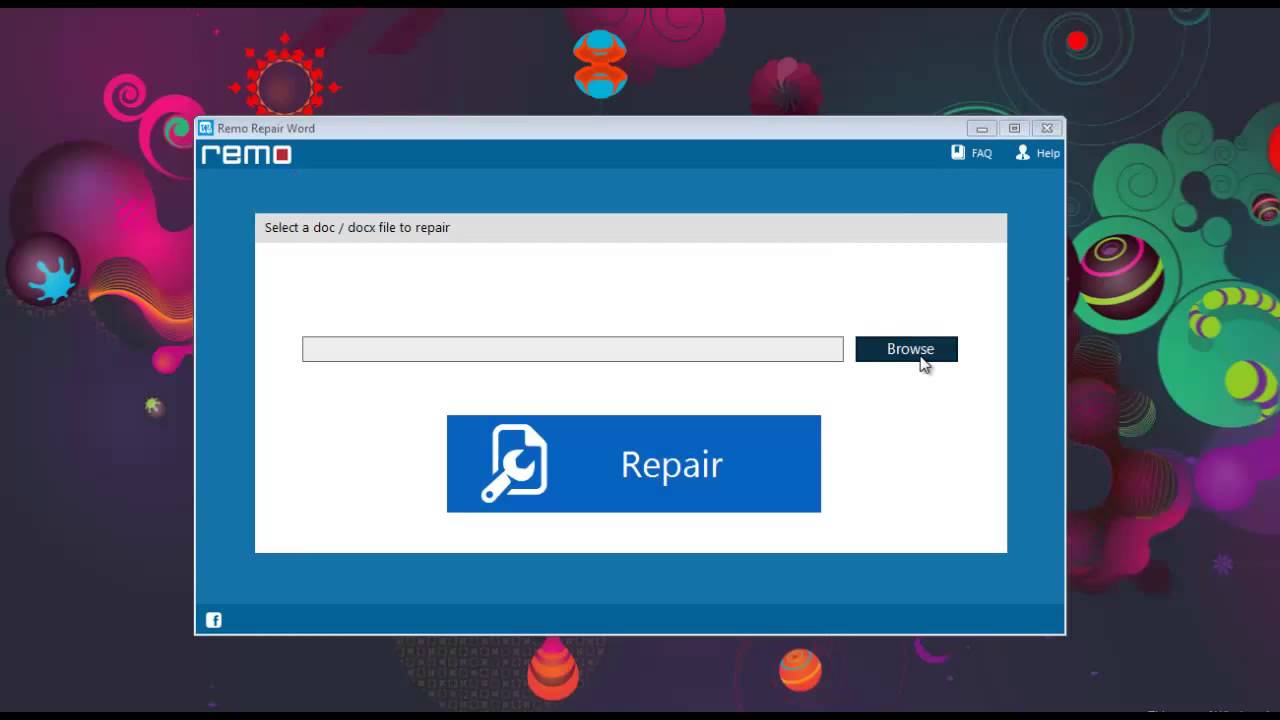

![[Ep. 11] Understand SDL Event with Mouse motion, key presses, keycodes and scancodes | Intro to SDL2](https://i.ytimg.com/vi/EBHmMmiVtCk/mqdefault.jpg)