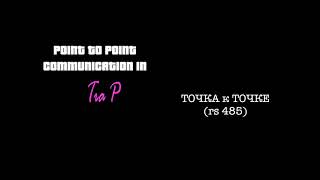In today's tutorial, we will teach you how to disable data execution prevention on Windows 10.
Go to taskbar search and type ‘command prompt’. Right-click on it and select ‘Run as administrator’. Click on ‘Yes’ in the pop-up window.
Copy and paste the command you can find in the description box below bcdedit.exe /set {current} nx AlwaysOff . Press ‘Enter’.
bcdedit.exe /set {current} nx AlwaysOff