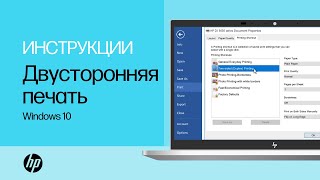Learn how to trim audio and remove unwanted parts. It’s easy, just select what you want to trim and hit ctrl+T.
SUBSCRIBE FOR MORE TUTORIALS
► [ Ссылка ]
SHARE THIS VIDEO
► [ Ссылка ]
To trim audio in audacity select part you want to trim with selection tool.
You can zoom a bit by going ctrl + mouse wheel to be more precise.
Go edit, remove special and hit trim audio or hit ctrl+T.
Now select the move tool and move it to the beginning.
You can see this yellow line, that means that you hit the start of the track.
And this is how you trim audio in audacity.
Thanks for watching and have a nice day!