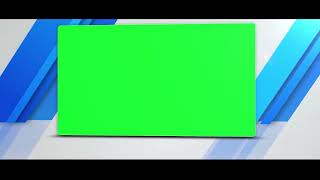🔥 Learn Excel in just 2 hours: [ Ссылка ]
In this step-by-step tutorial, learn how to build a searchable drop down list in Microsoft Excel. First, we look at how to create a searchable drop down list on Excel for the web, which is very easy. All you need to do is to create a drop down list and it's searchable by default. Desktop Excel is a little more involved and requires three functions, including search, isnumber, and filter. First, we start by creating a drop down list that works on one cell. Then we progress and build a drop down list that works across multiple cells. By the end, you'll master creating searchable drop down lists on both Excel on the web and Excel desktop.
👋 Additional resources
- Sample spreadsheet to follow along: [ Ссылка ]
- Excel on the web: [ Ссылка ]
- Learn the fundamentals of Excel in just 2 hours: [ Ссылка ]
⌚ Timestamps
0:00 Introduction
0:45 Create searchable drop down list in Excel on the web
2:53 Create basic drop down list in Excel desktop - no search
4:27 Create searchable drop down list in Excel desktop - one cell
11:28 Create searchable drop down list in Excel desktop - multiple cells
17:30 Best practices
18:09 Wrap up
📃 Watch related playlists
- Playlist with all my videos on Excel: [ Ссылка ]
🚩 Connect with me on social
- LinkedIn: [ Ссылка ]
- Twitter: [ Ссылка ]
- Facebook: [ Ссылка ]
- TikTok: [ Ссылка ]
🔔 Subscribe to my YouTube channel
[ Ссылка ]
🎬 Want to watch again? Navigate back to my YouTube channel quickly
[ Ссылка ]
🛍 Support me with your Amazon purchases: [ Ссылка ]
⚖ As full disclosure, I use affiliate links above. Purchasing through these links gives me a small commission to support videos on this channel -- the price to you is the same.
#stratvert
🔎 How to Create Searchable Drop Down List in Excel
Теги
kevin stratvertexceldrop downdrop down listdrop down listssearchablesearchable drop down listexcel drop down listexcel drop down list tutorialdrop down list in excelhow to createdropdowndropdown in excelhow to addadd dro down listin exceldrop down list excelhow to makedrop down menucreatingdata validationinsertcreateboxadddrop listaddingdrop down in excelmenuexcel data validationexcel listdropdown list exceltutorial