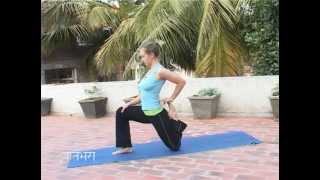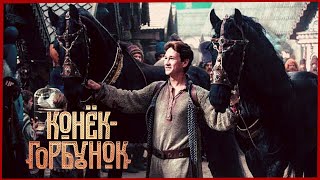Hello this is the second part of my project with USB Midi and PC recording using the Cubase LE 10.5 LE software. In this video I will show you how to connect piano to your computer.
You will also find out :
- What is USB to Host port used for in your Digital Piano like #Kawai KDP-110
- How to record unlimited amount of your song with Kawai KDP-110 using MIDI recording
- How to use Kawai Digital Piano as MIDI Keyboard
- How to setup MIDI input on Digital piano and DAW software like Cubase or FL Studio
- How to setup MIDI Output to listen your work using Kawai Digital Pianio with High Quality samples
- How to add another MIDI track in #Cubase PC software
- How to play #MIDI from computer on the Kawai Digital Piano and use it as a MIDI Player
- How to move songs between two different instruments like Yamaha PSR Workstation and Kawai Digital piano
- How to record your song played on digital plano and share it with friends using MIDI File export
First part - where I have recorded first part is here:
[ Ссылка ]
If you want to use Kawai as MIDI Controller and generate soft synth instrument please check this:
[ Ссылка ]
If you want to connect MIDI using Bluetooth on Android device , please refer to this video:
[ Ссылка ]
More vides with Kawai could be found there
[ Ссылка ]
All Steinberg Cubase LE software tutorial could be found here:
[ Ссылка ]
Thanks for watching and see you later. It was BB walker.
Remember if you have any question or need any other instruction manual - just give me a comment.