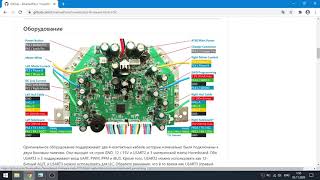How to Order in Temu @LoginHelps
In this video, learn how to easily order on Temu with step-by-step instructions! From logging into your account to adding products to your cart, entering your address, and choosing your payment method, we cover all the essential steps for a smooth shopping experience. Whether you're new to Temu or just need a refresher, this tutorial will guide you through the process. Don't forget to like, comment, and subscribe for more helpful tech and shopping tips!
Hashtags:
#TemuOrder #TemuShopping #OrderOnTemu #HowToShopTemu #TemuAppTutorial #TemuGuide #OnlineShopping #ShoppingTips #TemuApp #EcommerceGuide #TemuTutorial #HowToUseTemu #TemuShoppingApp #TemuOrderGuide #TechTips
Video Tags:
Temu order, Temu app tutorial, how to order on Temu, Temu shopping guide, Temu checkout, Temu cart, online shopping tutorial, add to cart Temu, Temu payment methods, Temu address entry, order items on Temu, Temu tutorial, shopping on Temu, order on Temu app, Temu shopping app, Temu order guide, how to buy on Temu, Temu step by step, e-commerce tutorial, Temu guide 2024, Temu shopping process, how to use Temu, Temu order process
Chapters:
00:00:00 - Introduction
Learn how to order items on Temu in this step-by-step tutorial.
00:00:10 - Launch Temu and Log In
Open the Temu app and log into your account.
00:00:20 - Add Items to Your Cart
Select a product, adjust the quantity, and add it to your cart.
00:00:40 - Choose Product Variants
Select your preferred color and size before adding the item to your cart.
00:00:55 - Navigate to Your Cart
Tap the cart icon to view your selected items.
00:01:05 - Checkout Process
Choose the item to order and tap on "Checkout."
00:01:20 - Enter Shipping Information
Enter your name, address, and phone number for delivery.
00:01:40 - Add Payment Methods
Choose your payment method and save it.
00:01:55 - Place Your Order
Tap "Submit Order" to complete your purchase on Temu.
00:02:10 - Order Confirmation
Receive an order confirmation notification once your order is placed.
00:02:20 - Conclusion
You're all set! Stay tuned for more tech tutorials and tips.