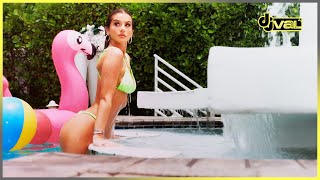⚠️ HOW TO USE & CREDIT MY MUSIC⚠️
To protect content creators from fake claims, we created "inaudio for creators".
Follow the instructions to remove the copyright claim.
►🦉Instructions:
1. go to inaudio.org and create an account for FREE.
[ Ссылка ]
2. Go to the "remove claim" section in your account.
3. Copy the suggested link with credits and paste it into the description of your YouTube video (if you do not have a paid subscription on inaudio.org. Paid subscribers are not required to leave a link in the description).
4. Paste the link to your video where you received the claim from Inaudio.
5. The system will remove the claim within a few minutes.
6. You need to be subscribed to this channel (for free use)
7. Leave a comment under the video + like button 👍 (for free use)
Video instruction: [ Ссылка ]
MUSIC DESCRIPTION:
"Acoustic Folk" is an indie acoustic folk track with my vocals.
00:00 - INTRO
00:16 - VERSE
00:47 - BRIDGE
01:17 - VERSE 2
01:48 - BRIDGE 2
__
►This track on Spotify: [ Ссылка ]
__
FAQ:
► Can I use this music in my video?
Sure! And this music is royalty and copyright free. (awesome!)
► What is copyright free Music?
"Copyright free" means that you will not get a claim from youtube for using this music in your video.
► I got a FAKE COPYRIGHT CLAIM! What should I do?
[ Ссылка ]
__
About using the music:
- You can NOT claim the music as your own.
- You can NOT sell the music anywhere.
- You can NOT remake or remix the music.