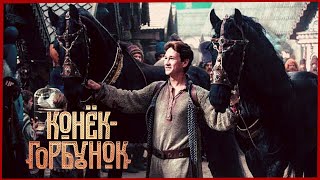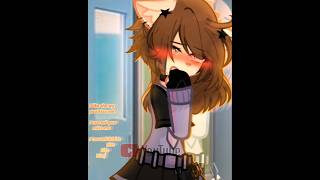Twitch Emotes are expensive, and honestly really confusing when you’re just starting out, what size do they need to be, what are the rules for what you can have, where do I get them, should I draw them or use photos, how do I upload them to Twitch?
So many questions that need answering but have no fear because I am going to show you today How To Create Your Own Twitch Emotes FOR FREE, and get them all up and running in Twitch.
🔴 Check out Eljayem Live Right now:
[ Ссылка ]
🔴 Subscribe To Keep Up To Date With The Latest Twitch Trends:
[ Ссылка ]
🔴 Download the BEST Full Stream Packages here:
[ Ссылка ]
💬 How To Reach Affiliate In 7 Days On Twitch:
[ Ссылка ]
💬 Background Remover:
[ Ссылка ]
💬 Free Emote Resizer:
[ Ссылка ]
What makes a good emote though?
Well, I think stick to the core of what people enjoy on other streams. Laughing, Hype, Fail, Love, and Hello or Wave are some really good ones to start with.
You can also add channel memes for example the night I reached affiliate there was a joke about this little green rat, so he has been a forever emote on my channel. If you’re lost, then talk to your viewers about what emotes to add, or get ideas from larger streams.
🕘Timestamps:
0:00 Video Start!
0:24 Introduction
1:15 What Types Of Emotes Should I Make?
1:40 What Size Do Twitch Emotes Need To Be?
2:00 Do People Prefer Photo or Drawn Emotes?
2:30 How To Take Photo Emotes
3:00 How To Remove The Background Of Emotes with Photoshop
3:45 How To Remove The Background Of Emotes for FREE
4:45 How To Resize Twitch Emotes with Photoshop
5:50 How To Resize Twitch Emotes For Free Online
7:45 How To Upload Emotes To Twitch
8:30 Revealing The Best Emote I've Made
What Size Do Twitch Emotes Need To Be?
All Twitch emotes are 112 by 112 pixels thanks to the new uploading system.
How To Upload Emotes To Twitch?
The next step is the easiest of all of them, go to your Twitch channel, and head over to your Creator Dashboard, you’ll see Preferences on the left, click that, and head to Affiliate, Click emotes, and you’ll see at the bottom Tier 1 through 3, click the Tier you want to upload your emote for, select Simple Upload, upload your fresh emote we just made, make sure it us under 1mb or Twitch won’t accept it.
Add your Unique code, this is the thing that follows your channel prefix, so for me, I am writing 7 so it shows up as eljaye7. Hit Save Changes, and wait for Twitch to approve the new emote.
If you’re in good standing it is instant, if you’re a new affiliate then it can take about 2 - 3 days.
The style of this video is similar to Alpha Gaming and Gaming Careers in parts. A large influence on this series has come from content creators like Wild4games and Nutty.
🎬Watch our most recent videos:
[ Ссылка ]
🎬 Playlists You Might Like:
Guides and Tutorials:
[ Ссылка ]
Streamlabs OBS Guides:
[ Ссылка ]
💬 Streaming Guides:
The Full Guide to Twitch Graphics:
[ Ссылка ]
How To Stream On Twitch The A to Z Guide:
[ Ссылка ]
--------------------------------SOCIAL--------------------------------
👥Facebook: [ Ссылка ]
🐦Twitter: [ Ссылка ]
💬Website: [ Ссылка ]
🐦Go force Eljay to use Twitter: [ Ссылка ]
#twitch #emotes #free