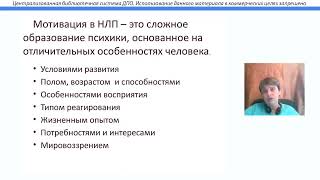In today's video, I'll talk about the EASY way to flip your canvas in Procreate and in Photoshop. Flipping your canvas is the most UNDERRATED tip that many digital artists don't seem to talk about. There are many digital art tips and digital art tutorials out there, and many of them work! BUT following this tip will make you a better artist much faster than you think. I believe that the reason why so many digital artists don't do this is that this action is hidden in steps and menus. I will show you how key bind this action in Photoshop and gesture bind this in Procreate so that your workload becomes faster and more efficient.
____________________________________________
Equipment Used (Affiliate Links):
Blue Yeti Microphone ► [ Ссылка ]
Canon 80D ► [ Ссылка ]
Canon EF-S 10-18mm f/4.5-5.6 IS STM Lens (Renewed) ► [ Ссылка ]
VILTROX VL-200T Ultra Thin Bi-Color Dimmable LED Light ► [ Ссылка ]
Light Mount ► [ Ссылка ]
Tripod ► [ Ссылка ]
____________________________________________
You can buy prints at my online shop:
[ Ссылка ]
____________________________________________
SUBSCRIBE TO THE CHANNEL! ► [ Ссылка ]
____________________________________________
INSTAGRAM! ► [ Ссылка ]_
TikTok! ► [ Ссылка ]
____________________________________________
Music & Sounds Provided by www.epidemicsound.com
[ Ссылка ]
____________________________________________
Come hang out here!
PORTFOLIO! ► [ Ссылка ]
TWITTER! ► [ Ссылка ]
All Amazon links provided in this description are affiliate links.