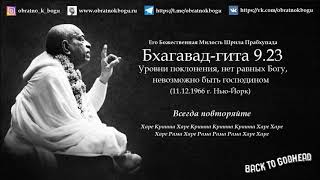In this video, we will install our first program on Docker that was installed on a virtual machine that is running on TrueNAS.
This time it will be NGINX Proxy Manager's turn to manage all your websites. With this program, you can have your applications anywhere you have internet.
After that, we will show you how you can install DuckDNS, which is a free dynamic DNS option.
- - - - - - - - - - - - - - - - - - - - - - - - - - - - - - - - - - -
For more information about NGINX Proxy Manager, check out the link:
[ Ссылка ]
We changed the MariaDB image to the following image:
yobasystems/alpine-mariadb
To create the NGINX folder, use the following command:
$ mkdir nginx
To enter the NGINX folder, use the following command:
$ cd nginx
To create Docker-compose.yml , use the following command:
$ nano docker-compose.yml
To run docker compose, use the following command:
$ sudo docker-compose up -d
**** If by chance it doesn't run Docker-compose, you have to install the applications to run Docker-compose, then use the following command:
$ sudo apt install docker-compose
- - - - - - - - - - - - - - - - - - - - - - - - - - - - - - - - - - -
For more information about the linuxserver/duckdns image, check out the link:
[ Ссылка ]
- - - - - - - - - - - - - - - - - - - - - - - - - - - - - - - - - - -
Leave your comment and share with your network. It's always good to know what needs to be improved.
Don't forget to subscribe to the channel to receive tips and help.
To receive all notifications, tap the bell icon. It will change to a ringing bell to indicate that you have chosen to receive all notifications.

![🏳️🌈 Edit Audios That Make The Gay Stay! 🏳️🌈 [Pride Month Playlist]](https://i.ytimg.com/vi/9Zenvzy7pKw/mqdefault.jpg)