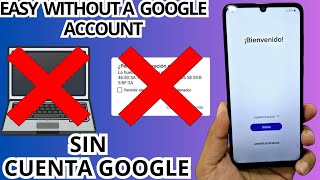Leggete la descrizione🔽
Leggete la descrizione🔽
Leggete la descrizione🔽
-------------------------------------------INFO----------------------------------------------------------
Tutorial
La classica serie dove si fa vedere come si fa qualcosa
Programma: [ Ссылка ]
Repository dei video: [ Ссылка ]
------------------------------------------SOCIAL------------------------------------------------------
➤Il mio server discord: [ Ссылка ]__
➤Mio sito: [ Ссылка ]
➤Twitter: [ Ссылка ] | @GreenAndBlueG
➤Instagram: [ Ссылка ] | @green.and.blue.game
----------------------------------------MUSICHE-----------------------------------------------------
➤Youtube Music Library
➥[ Ссылка ]
➤Monstercat: Uncaged
➥[ Ссылка ]
➤Monstercat: Instinct
➥[ Ссылка ]
➤NoCopyrightSounds (NCS)
➥[ Ссылка ]
➤Ben Sound
➥[ Ссылка ]
➤Crafted Movie
➥[ Ссылка ]
➥[ Ссылка ]
➥[ Ссылка ]
➤Premiun Beat
➥[ Ссылка ]
➤Kevin MacLeod
➥[ Ссылка ]
➥[ Ссылка ]
➥Sotto la licenza "Creative Commons: By Attribution 3.0 License" e "Creative Commons: By Attribution 4.0 License"
➥[ Ссылка ]
➥[ Ссылка ]
➤Altre musiche:
➥Rubix Cube di Audionautix è un brano autorizzato da Creative Commons Attribution ([ Ссылка ])
Artista: [ Ссылка ]
➥Jumpin Boogie Woogie di Audionautix è un brano autorizzato da Creative Commons Attribution ([ Ссылка ])
Artista: [ Ссылка ]
➥Far Away by Declan DP [ Ссылка ] Licensing Agreement 2.0 (READ) [ Ссылка ] Music promoted by Audio Library [ Ссылка ]
--------------------------SE VUOI FARMI UNA DOMANDA-------------------------------
➤Scrivi # faq nell'ultima puntata del TG GABG
---------------------------CARATTERISTICHE DEL MIO PC------------------------------
➤SISTEMA OPERATIVO: Windows 10 Pro 64-bit
➤CPU: Intel Core i7 9700k @ 3.60GHz
➤RAM: 16 GB DDR4
➤SCHEDA MADRE: MSI MPG Z390 GAMING PLUS
➤SCHEDA VIDEO: MSI NVIDIA GeForce RTX 2070
➤HARD DISK: 256GB xpg adata, 4TB Seagate Barracuda, 64TB Disco virtuale Microsoft
-------------------PERIFERICHE DEL PC (usate per youtube)-----------------------
➤Monitor: PHILIPS 240V5 (1920x1080), Philips 241E (1920x1080)
➤Tastiera: Logitech K120
➤Mouse: Trust GXT 152
➤Cuffie: Trust *non ricordo il modello*
➤Microfono: Trust GXT 232
------------------------------COME REALIZZO I MIEI VIDEO------------------------------
➤Registro con OBS Studio
➤Edito Con DaVinci Resolve 15
➤Creo le Miniature con Photoshop
➤Carico i video Con Mozilla Firefox e una connesione 7 MB (veramente pietosa)
-------------------------------------------DISCLAIMER-----------------------------------------------
Tutti i video con "(minecraft ita roleplay)" sono video scritti e diretti da Green and Blue gaming, tutti i personaggi hanno un ruolo ben preciso e caratteristiche diverse dalla personalità reale.
-----------------------------------------------------------------------------------------------------------
#GreenABlueG #Tutorial #EP52 #windows #repaper #desktop #wallpaer #sfondi
Come avere lo sfondo del desktop animato - Tutorial
Теги
Green and Blue gamingGreenandBluegaminggreen and blue gaminggreenblueGABGgabgfamily friendlyfamilyfriendlytutorialdesktopsfondi animatisfondisfondocome personalizzare uno sfondo del desktopcome avere sfondi animatisfondo animato pccome mettere sfondo animato su pccome mettere sfondo animato su windows 10tutorial desktop animatosfondi animati pccome mettere sfondi animati sul pccome impostare gli sfondi animati sul proprio pc













![InkScape - Tutorial for Beginners in 13 MINUTES! [ FULL GUIDE ]](https://i.ytimg.com/vi/rFYQW2DCM2I/mqdefault.jpg)