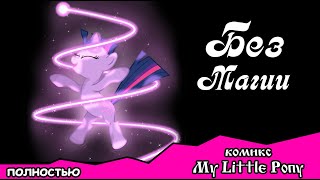Here is how to how to pass Audible's ACX check using Audacity. If you are getting into narrating audio books, then you will almost certainly be using Audible's ACX marketplace. And to submit audio through ACX, that audio has to meet some very specific requirements. It can be confusing and difficult to pass the ACX check. If the audio doesn't pass, they will reject it.
The two most challenging pieces of the ACX puzzle are meeting the average loudness target (between -23dB and -18dB), while ALSO making sure no part of your audio ever exceeds -3dB.
Here is how you can do both of those things easily in Audacity with just 2 quick and easy actions.
00:00 Audible's ACX audiobook marketplace
01:05 Download and Install ACX Check Plugin
01:37 Run ACX check on your audio
02:22 Do step 1
03:20 Do step 2
03:55 Run ACX check and view glorious results