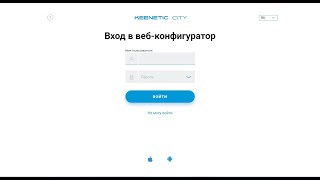🆘 Need More Help? 📧 Email Rbreen@ynteractive.com
How do you connect to Tableau online or Tableau server from Tableau desktop if I click on server and then select sign in I'm going to give an option to input the server address if you're using Tableau online then click the table and belong button on the bottom if you're wanting to connect to Tableau public you can click tabletopublic.com otherwise if you're connecting to a server type in the server address here I'm going to click on Tableau online
I'm going to sign in with my credentials
If there are multiple sites that you have access to on that version you'll be able to choose a site I'm going to click on tableau 2020.2 now I'm connected to Tableau online or Tableau server there are a few things that you can do from here if you wanted to publish this workbook you click on server publish workbook and that would allow you to publish your work to the server you can also open a workbook that is already on the server by clicking open workbook I have a couple options that I can open in my Tableau desktop let's choose Superstore
That opens the workbook from the server I can make changes and then click server again and publish my work to save it and that's connecting to a tableau server or Tableau online with Tableau desktop hope this helps
























































![[PPC Tutorial] Amazon Custom Images 3x CTR in Headline Ads](https://i.ytimg.com/vi/eElAmFqKwQQ/mqdefault.jpg)