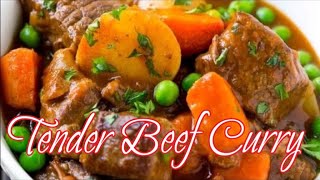How to Replace the Circulation Pump on a Samsung ecobubble Washing Machine
In this video, Amy shows you how to replace the circulation pump on a Samsung ecobubble washing machine.
You can buy a new replacement circulation pump here:
🛒 [ Ссылка ]
Usually, when running a cycle, your washing machine will recycle water. You can see this happening during a cycle, as the water will spray from the side of the drum back into the machine. If this is no longer happening, it means the circulation pump is faulty and needs replacing. Here, Amy runs you through the process step by step to get your washing machine working properly again.
For any other washing machine spares or accessories, visit our website:
🛒 [ Ссылка ]
While you're here, make sure you subscribe to our channel for more repair guides, appliance maintenance advice and all other things eSpares.
Want to skip straight to the information you need? Here's what we talk about in each part of our video:
0:00 Introducing the video
0:51 How to empty the filter
1:10 How to remove the bottom panel
1:46 How to remove the drain hose
2:26 How to remove the filter housing
3:14 How to disconnect the drain pump
4:47 How to remove the circulation pump
5:06 Suggested video: How to Find The Model Number on a Washing Machine
5:26 How to fit the new circulation pump
5:53 How to connect the new pump to the filter housing
6:31 How to reattach the filter housing to the washing machine
7:20 How to reconnect the drain hose
7:51 Reattaching the bottom panel
8:28 Suggested video: How to Clean a Smelly Washing Machine
Thanks for watching!









![[애틀랜타 커머셜 부동산] 사바나 지역 커머셜 부동산에 투자하시려면 이런 것들은 미리 알아두셔야 합니다!](https://i.ytimg.com/vi/sjw2ep1_fp4/mqdefault.jpg)