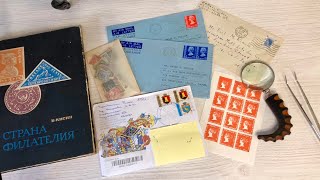In this video, I show you how to create license and test new resource accounts for Microsoft Teams Rooms.
The official Microsoft documents are here [ Ссылка ]
Here are the PowerShell commands to apply to the resource mailbox once it has been created via the Admin Portal.
Login using the Exchange Online PowerShell app.
Connect-EXOPSSession -UserPrincipalName admin@yourdomain.com
Set-CalendarProcessing -Identity "bananas@yourdomain.com" -AddOrganizerToSubject $false -OrganizerInfo $true -DeleteAttachments $true -DeleteComments $false -DeleteSubject $false -RemovePrivateProperty $false
Two optional parameters, I like to use these in lab testing, just append these onto the above cmdlet.
-ProcessExternalMeetingMessages $true
-AllowConflicts $True
This allows me to send invites from other domains and allow duplicate invites.