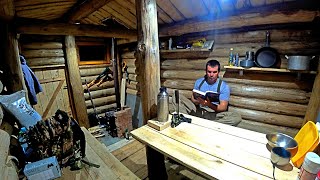In this tutorial you will learn how to translate word documents to another language.
Word comes with built-in translating features which make it easy to translate anything from one language to another of your choice and vice versa.
If you don’t know a language and want to translate it into your native language or the other way around, Word has some quick tools for that.
We will go through the steps to use the translation features in Word.
➡️ If it’s only a section, highlight what you want to translate and go to the Review tab at the top and click the Translate drop-down. Then choose either Translate Section or entire Document.
➡️ The Translator dialog panel should then show up on the right side of the screen to give you translation options.
➡️ Choose which language you want to translate From and which language you want to translate To.
Translating is quick and easy in Word. You can either translate a section or the whole document.
❓💬 What interesting features do you know in Word? Please let us know in comments.
#HowTech #MicrosoftWord
--------------------------------------------------------------------------------------------------------------
✅All our announcements are available here [ Ссылка ]
✅ Commercial questions info@howtech.tv
✅ Instagram [ Ссылка ]
✅ Twitter [ Ссылка ]