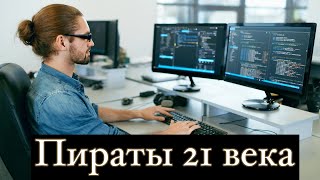This training video will demonstrate to you how the Microsoft Teams announcements feature works.
This is a great way of visually getting the attention of Team members within your Microsoft Team.
Not only will it give you a bigger header area to place in a title, you still have the subject line to use as a secondary header in your Teams conversation.
The header also allows you to change the colour or set a custom background image for branding your Microsoft Teams conversation.
This feature is best used with the tagging options we discussed in a previous video.